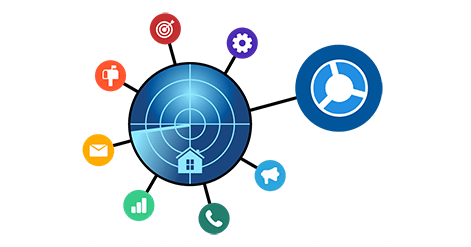Driving for Dollars? Use PropertyRadar’s App

Driving for Dollars (D4D) is a game-changing approach to finding real estate leads — a practice too valuable to overlook.
But what exactly is it, and why should you use it?
D4D is a hands-on field marketing approach that can be leveraged across various real estate sectors to find valuable property leads based on visual cues and neighborhood exploration.
Whether a Realtor, real estate investor, or home and property service professional — by physically driving through your community, you can identify new customer opportunities and unlock new and personalized reasons to connect with prospects.
How?
This method allows you to spot homes showing signs of distress that may indicate opportunities for fast sales. It also allows you to identify off-market properties and openings where you and your business may be able to assist (think overgrown landscaping or roofs in need of repair).
Once you spot the opportunity, you suddenly have a customized, tailor-made reason to reach out to the homeowner, whether it's to inquire about a potential sale or to promote yourself and your services based on your findings.
But the secret weapon that can amplify all of your D4D efforts? The PropertyRadar mobile app.

The PropertyRadar mobile app maximizes your time, energy, and resources by strategizing efficiently and effectively for D4D. It puts the power of over 150 million properties and over 250 homeowners in your pocket, allowing you to seamlessly pull up data on any property you come across during your canvassing efforts.
Exploring transaction histories, neighborhood comparables, property owner insights, and more on the spot boosts your neighborhood approach with credible information that allows you to personalize your eventual outreach and messaging further.
Once you have the property profile, you can immediately call, email or send a direct mail postcard to that address without hassle.
If the homeowner doesn't live there (for instance, if they have current tenants or vacant property), you can also send the postcard to their primary mailing address.

Better yet? PropertyRadar's Discover feature enhances your property searches by using your smartphone's GPS to track your movements and provide real-time, street-level views.
You start by setting criteria for the properties you're interested in, such as type, size, or value.
As you drive, the Discover feature highlights properties that match your criteria using different colored tabs.
It also optimizes your driving route, ensuring you efficiently visit the most relevant properties.
But we're not just here to give you the highlight reel. We're here to provide actionable strategies all real estate professionals can leverage to pair the data-driven power of PropertyRadar's mobile app with a solid field-marketing approach from behind the wheel.
Want to learn how you can optimize your D4D efforts? We've got you covered.
|
Check out The Pro Guide to Driving For Dollars |
In this guide, we'll cover:
Detailing Your Next D4D Must-Have Tool: PropertyRadar's Mobile App

From looking up details on a singular property to optimizing your driving route, we'll guide you through the key features of the PropertyRadar mobile app and how to use them.
First things first: Do your research before you hit the streets. It's crucial to learn the features of properties that matter to your business and understand your market well.
This is where the PropertyRadar app can help streamline the process.
PropertyRadar provides real estate professionals with a powerful platform that leverages public records to deliver vital property insights and improve strategic door-to-door visits.
We also feature the most comprehensive criteria and filtering system available, offering over 250 options to refine audience searches effectively. This enables users to segment their lead lists productively, targeting individuals with similar characteristics and circumstances.
Ready to begin? Dive into the PropertyRadar app and unlock valuable insights to maximize your D4D efforts.
How to Find Properties and Clients

Want to grab information on a property before hopping behind the wheel? You got it.
For a quick search of a person or property, click "Discover" from the PropertyRadar app's Main menu, then tap "Lookup" at the bottom of the Discover screen.
You can also define your search criteria using these steps:
-
Tap on "Search" within the Discover screen, then select "Add Criteria" to open the Add Criteria screen.

-
You can add multiple criteria to refine your list. The number of search results based on your criteria is displayed in the upper-right corner of the screen.

-
After finalizing your search results, you can view them in different formats and take action on properties. Tap on a property to access its Property and Owner Profile.

4. When you're satisfied with your search results, select “Make List" in the upper-right corner of the Discover screen.

5. Name your list and choose whether to include Monitoring, Insights, and Automations. Finally, click "Make List" to add to "My Lists," which will allow you to organize and track your leads more effectively, straight from your PropertyRadar account.

A good rule of thumb? Don't plan to visit 100 properties or more in a single Driving for Dollars tour. Use the Discover and Make a List features on the PropertyRadar app to save potential properties you plan to visit.
We recommend organizing your list into groups of 30 properties or fewer, which you can feasibly visit in a single day or evening. This ensures you have enough time to thoroughly assess each property.

To make things easier, outline specific areas using the polygon tool in Map View to create a geofence around the locations you plan to drive through during an afternoon, evening, or day-long excursion.
Why? It helps you focus on specific areas, making it easier to plan and navigate your property visits efficiently within a set time frame.
How to Optimize Your Driving Route
Now that you've made a targeted list of the properties you want to visit, it's time to plan your route.
How? To choose the specific properties you want to visit, click 'Route' under Marketing Options and enter a start and end address.

The PropertyRadar app will generate your most efficient turn-by-turn Driving for Dollars route.
Print this route or save it to your computer or smartphone for easy driving access.
The best part? With Solo, Team, and Business subscriptions, you can use GPS Tracks in the PropertyRadar Mobile app to Drive for Dollars and monitor your knocking routes, review route history, refine a route for accuracy, and delete a route.
You can easily snap photos and directly upload them to the Property Profile, record notes, see your progress on a map, and see how long it's been since you last visited an area.
Click on properties to get complete details, call owners from the curb, and send postcards on the spot. You can also add properties to a follow-up list with automation for future leads.

What's even more helpful? The Set Status feature on the Property Profile page enables you and/or your teams to organize and maintain a seamless workflow.
Within Set Status, you can notify team members when it's time to Contact the Owner, Research the Title, Submit the Offer, and more.
Essentially, PropertyRadar is your go-to field sales software, packing all these features and more into one powerful tool.
Whether you're a Realtor, property investor, or home and property service professional, we've provided use cases to maximize the impact of D4D.
How To Access Property Profiles
When you spot a property while driving and want to learn more about it, you can use the PropertyRadar mobile app to locate it using the map.
Tap on the property icon to access its profile. Here, you'll find a wealth of useful information such as the homeowner's contact details, whether the property is owner-occupied or rented, and any recent sales data.

This information is invaluable for crafting personalized messaging, amplifying your marketing, and offering tailored solutions to the homeowner's situation, giving you a competitive edge and ensuring your efforts are consistently customized.
D4D Strategies As A Realtor
Driving for Dollars isn't just about cruising around — it's a strategic approach for Realtors to uncover hidden opportunities and better understand local markets.
Instead of passively driving through neighborhoods, this method involves actively seeking out properties that aren't officially listed for sale. Thus, it beats out the competition and proactively reaches prospective sellers.
Do you have a buyer who hasn't found the perfect property yet? There are a few ways you can leverage D4D to find them their next home.

First, drive with them through desired neighborhoods and pinpoint off-market properties you can reach out to that match what they're looking for or most excited about.
Doubt the method? Don't. Did you know that off-market property sales occur more frequently than many buyers may be aware?
According to the National Association of Realtors (NAR), approximately 10% of all sellers successfully find a buyer without listing on the MLS.
Second, you can create a fresh list of leads within your PropertyRadar account, specific to a buyer's wants and preferences.

We call this your Buyer Needs list. Filter it down to focus solely on that buyer's preferred neighborhoods, school districts, property types, and more.
This will allow you to identify specific properties to pay closer attention to as you map your route and plan physical visits.
Had an offer rejected on a home? You can scout similar properties in that same neighborhood within PropertyRadar. Leverage property profile details and homeowner contact information to bolster and personalize your outreach to similar off-market homes that provide good options for your buyer.
At the end of the day, it's all about finding the right home, even if it's not widely advertised, and making sure your clients have the best options available.
D4D Strategies As A Property Investor

In a world where online scouting activities dominate, real estate investors may not always see the upside of physically getting out onto the road and canvassing neighborhoods.
Though unfortunate, it's not unexpected. Many investors favor sourcing opportunities from purchased lead lists or purchasing directly from wholesalers.
However, experienced investors understand that these opportunities are only scratching the surface, and there are numerous other ways to uncover properties prime for investment, like Driving for Dollars.
Don't believe us? Real estate investors earn higher profits from D4D deals than any other lead source. In fact, 80% of investors regularly discover their initial deals through D4D.
But how do you tell when a property may present an optimal opportunity? Those that show signs of distress, vacancy, or right market value share - are great places to start.
Let's start with distressed properties.
As you drive through a specific community, take note of the condition of nearby properties, the appearance of streets and landscaping, and the overall visual appeal of the neighborhood. This can present early clues as to property values and sellability in this area.

For singular properties, take in visual cues like:
-
Broken or boarded-up windows
-
Overgrown grass, weeds, and neglected landscaping
-
Dilapidated roofs
-
Cracked driveways
-
Piles of newspapers
-
Overflowing mailboxes
-
Notices from code enforcement taped to doors
Investors can also observe subtle details such as children's toys in yards, types of cars, camping gear, and even bumper stickers to provide insight on how to make initial contact and connect with the residents to see if they may have an interest in selling.

Once you're confident by visual clues, leverage your PropertyRadar mobile app to better understand what you see.
For example, you can use the app to pull up transaction histories and homeowner information to fully understand if the property is vacant or if the owners may be struggling and open to selling. These insights can dramatically personalize your forthcoming messaging, whether through door-knocking, phone calls, email outreach, or direct mail.
Another recommendation? Watch for signs of problematic tenants by cross-referencing information in PropertyRadar. Consider whether the owner is absent — if so, they may be unaware of tenant issues.
Taking photos and sending a postcard can be a proactive way to reach out.
By offering personalized assistance, such as customized and fast sales solutions, you can help resolve issues and support their real estate investment.
D4D Strategies As A Home and Property Service Professional

In the home and property service industry, being observant is crucial. Thankfully, D4D simplifies this task, making it easier to spot potential opportunities.
By scouting neighborhoods for services your business provides, such as landscaping, roof repair, solar installation, and more, you can more easily determine which homes may need your support quickly.
To streamline the process, consider quickly looking up detailed information about properties in the PropertyRadar app.
Let's take property roof type, for example, to show how the PropertyRadar app can be useful in these circumstances.
Of course, the type of roof is one of the most popular criteria for generating more roofing leads.
To add this criterion, navigate to Property > Structure Details > Roof Type. Upon selecting Roof Type, you'll find a list with dozens of roof types to choose from.
Here is a partial list of the various roof types you can choose from:

Roofing leads come in all shapes and sizes, so to speak. You may prefer to target properties over a certain age, size, or both. Adding these and other criteria is easy in PropertyRadar.
By navigating to Add Criteria > Property, you'll find the following criteria (and more) to fine-tune the properties that make the perfect roofing leads for your business:
-
Square Feet
-
Year Built
-
Age (years)
-
Structure Details

Pro tip: Want to get even more leads? Consider splitting your team and ensuring everyone uses the PropertyRadar app to spot properties needing home improvement services.
When you find a property in need, note it in the app.
This information then goes to the sales team. If a deal is made, reward the team members who found the opportunity. This approach encourages the whole team to seek out new business actively.

Once you've identified the properties you want to target, it's time to take action.
Using the PropertyRadar app, you can take a photo of a home and instantly send a postcard featuring that photo.
For example, if you're a roofer, you can snap a photo of a damaged roof you may spot on the same block as your current job.
Then, you can create a personalized postcard with that photo through the app's marketplace.
Send it directly to the homeowner's address, and you may have your next lead.
Here's an example of a roofing postcard:
Customize this postcard for your roofing business on PropertyRadar's Marketplace today!

Another powerful feature of the PropertyRadar app? Its satellite imagery.
Leveraging satellite imagery can help you spot properties that may be ideal prospects for services such as pool installation, solar paneling, roof repair, and more.
This targeted approach saves time and ensures marketing efforts are directed toward the most promising leads.
Once a suitable home is identified, you can leverage the app to pull up detailed property information and send a personalized marketing postcard to the homeowner, showcasing the benefits of your business's offer for their specific property.

Ready to harness the power of Driving for Dollars with PropertyRadar's Mobile App to capture more opportunities and engage prospective clients?
Take the wheel and start converting leads into success. We'll be along for the ride, virtually of course.
Get a free PropertyRadar trial and unlock the power of 150 million properties to find your next leads today.