Automate Direct Mail and Multichannel Campaigns using PRINTgenie
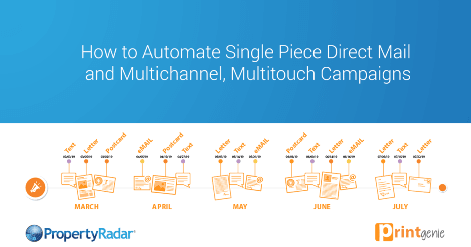
Send single-piece direct mail or multichannel, multitouch campaigns automatically and on-demand
Imagine this: You're in front of a home that you just qualified as a prospect. You pull out your phone and trigger a single-piece handwritten direct mail to the owner of that home, even if the owner resides elsewhere. With just a click. Awesome!
And while you were asleep last night, there were three new matches to a list of owners of properties that meet your specific targeting criteria. While you were dreaming of early retirement, those three owners were automatically dropped into a 12-month multichannel multitouch drip campaign that you designed to drive awareness to response.
Sounds like a marketing automation pipedream, right? Curious how you can do this?
Up until recently, setting up this level of marketing automation was hard to do. Extremely hard if it involved single-piece direct mail.
Today, many real estate and home services professionals waste money sending out large, broadly targeted one-size-fits-all direct mail campaigns and wonder why they don't get the response they hoped for. Worse, they chew up a ton of their time going through the same motions every month. Marketing, when done incorrectly, is very time-consuming. And costly.
But it doesn't have to be.
If you're motivated to work less while growing your business, stacking the right apps and services with integration and automation gets you there. Setting up automated direct mail campaigns that only target your best potential opportunities is no longer something only big businesses with big budgets can afford and deploy.
Real estate and home services professionals like real estate investors and agents, mortgage brokers, solar installers, roofing contractors, and many others use data-driven automation to drive new business.
All day, every day. Without fail. So they can spend more time closing deals. That's the power of automation.
Automation helps solve the things that keep you at night wondering...
- Will a competitor find the deal/client before me?
- Will a competitor find the deal/client before I do?
- What about prospects that need me, but aren't looking?
I recently hosted a webinar with the CEO of PRINTgenie.io, Andy Detwiler. I came away super excited and motivated to share his expertise and pro tips about automating direct mail and multichannel multitouch campaigns for real estate investors, real estate agents, and other property-centric businesses.
Check out the video for a detailed walkthrough overview of setting up your direct mail criteria, triggers, and campaign flow.
In the webinar, we discuss:
- Setting up a highly targeted list
- List segmentation
- Multitouch direct mail campaigns
- Direct mail messaging
- The need for automation
But before I jump to how to send automated direct mail, let's touch on the importance of automating your marketing.
Why should you set up automated direct mail campaigns?
The number one reason to automate your direct mail outreach is so you can keep your targeted marketing efforts in the 'always on' position. That way, even when you're busy working on other important parts of your business, your marketing keeps running and doesn't screech to a halt.
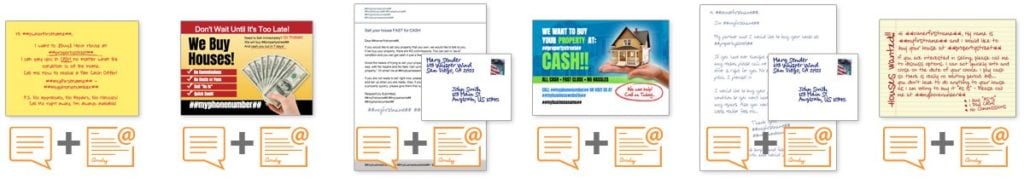
The secret of a growing business is you have to get more done with less. As you get older, you gain more experience, but you don't gain more hours in the day. Sure, you get more capital to work with, but you have to use it wisely and not get lazy and waste time and money marketing to the wrong prospects. You might have a team, but when you're growing a business, you have to say, 'How do I get more done with less?' That's where automation comes in.
The ability for business owners to set up automated direct mail is something that Andy had been dreaming about for a long time. With PropertyRadar's dynamic data, his dream came true.
"You can set up a list that changes dynamically based on criteria and on persistent basis trigger campaigns from that without touching it," says Andy.
Andy has witnessed a lot of PRINTgenie customers utilize PropertyRadar for automating their list criteria. These business owners receive inquiries from leads for direct mail campaigns they set up months ago.
Why is it important to be able to send one piece of mail at a time?
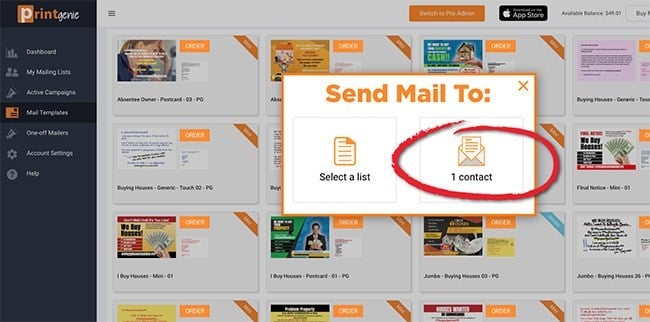
When businesses think of sending direct mail, they tend to assume that it should be in one big blast. Get a list of two thousand property owners. Send the postcard. Boom! Done.
But bulk mail and EDDM are definitely NOT the best way for most business owners to market their businesses. A single large direct mail blast doesn't produce nearly as much ROI as targeting the right people multiple times, over time, and at the right time.
It's important to have the ability to send one piece of mail at a time because you want to reach someone as soon as they become a great fit for your business. Not too soon. And certainly, not too late. Right time. Right place.
You don't want to wait until the next time you get around to do a direct mail blast, which could be six months after meeting your criteria. That means you're competitor got to them first, or they found your competitor.
For example, an investor wants to reach out to homeowners that are now "motivated". You want to target them as soon as this condition happens. You might have a variety of criteria: a notice of default, equity reaches a certain level, or there's been a death in joint tenant. There are hundreds of situations to target.
When you use the PropertyRadar and PRINTgenie system discussed in the webinar, you set up automated postcard mailing with perfect timing. Prospects receive postcards just as soon as they need your help.
What types of businesses does this work well for?
Automating direct mail based on precise homeowner and property criteria works best for:
- Real estate agents
- Real estate investors
- Commercial real estate firms
- Mortgage brokers and note buyers
- Solar installers, roofers, landscapers, pool cleaners, and other property-centric businesses
If you're a property-focused business that requires you to add to your pipeline continually, then automating direct mail is perfect for your business!
How to send automated direct mail? Step-by-step guide:
Before automating a direct mail campaign, you have first to set up an audience to send your mail to, aka a list of prospects who are likely to want or need what you offer.
The goal is to build a list of prospects who match specific criteria. Your criteria then become automation triggers so that when a person meets your criteria, they automatically receive a piece of marketing material from you.
As an example, criteria could be home equity, home size, neighborhood, and owner demographics.
1. Create a list of leads
It's essential to get list building right. Most direct mail providers simply don't have enough data to produce highly targeted lists of leads.
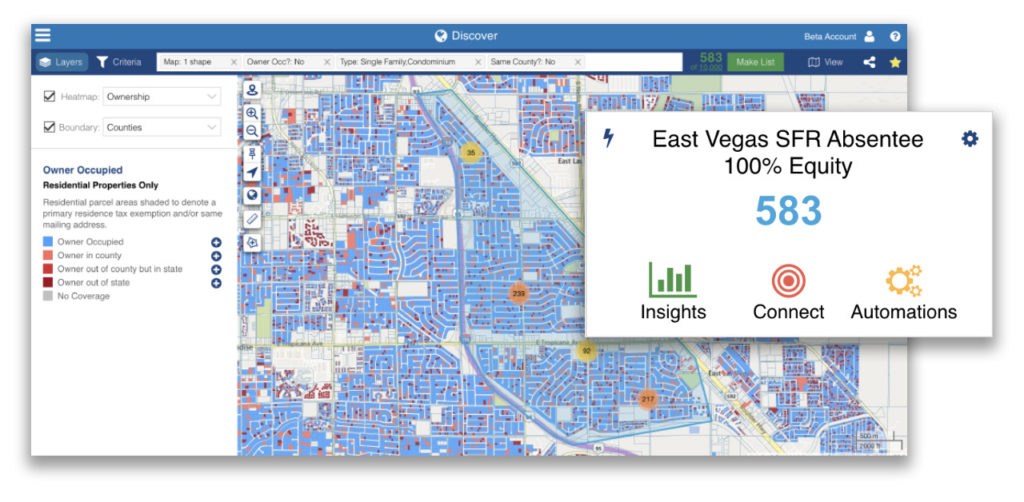
With PropertyRadar, you can select an area by county, zip code, or even draw a polygon shape in any rural area, city, or specific neighborhood to see all of the properties in that map shape. Then you add whatever criteria fits your business to narrow down that list.
PropertyRadar has 200+ property and owner criteria based on public records data to help businesses find the exact property owners they're looking for. Everything from lot size to equity to owner marital status and more.
2. Integrate and automatically export the list to a direct mail provider
Once your list is ready to go, the next step is to transport it into your direct mail provider.
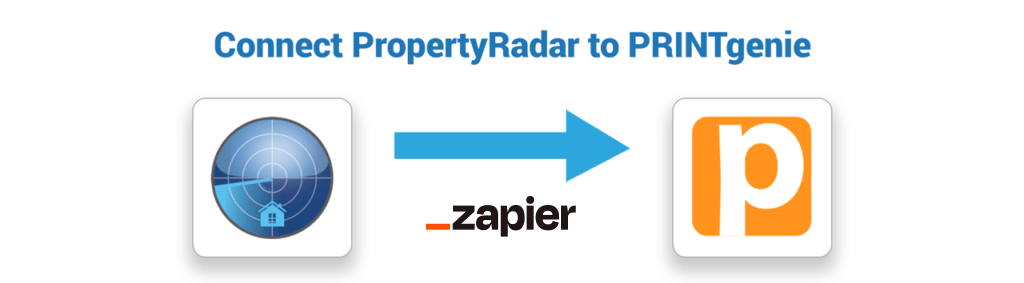
Integrate PropertyRadar with PRINTgenie using Zapier so that this process is always automated.
Whenever a new property owner meets your list criteria, they get sent over to the right PRINTgenie campaign.
3. Choose the type of campaign you want to send
PRINTgenie is one of the few direct mail companies that gives you the flexibility to choose from lots of different types of campaigns:
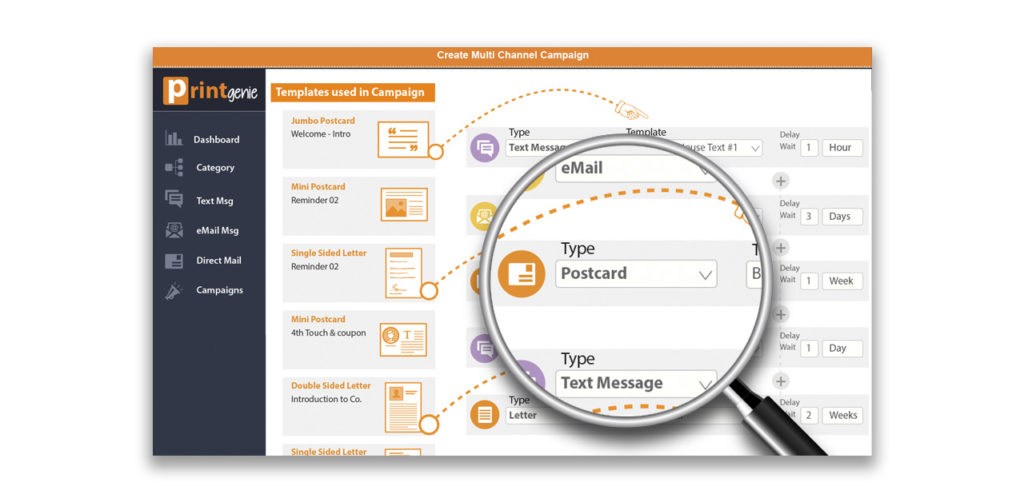
- Online only
- Offline only
- Online and offline
- Single touch
- Multitouch
"We created some predefined campaigns and we labeled them in accordance with PropertyRadar Quick Lists, for example, absentee owner out of area. This campaign consists of one postcard, one letter, another postcard to follow up on another letter and four text messages and four emails," says Andy.
That type of multitouch, multichannel campaign is really effective because it looks very natural and keeps the business top of mind. Andy explains, "We like to send out a postcard followed by a text saying, 'Hey, did you get the postcard I sent you? Hope you got it, I'd love to work with you.' It's really that authentic flavor, and then we'll wrap that text and email around each mail piece. But we're always sending the mail piece so they get that touch and tangible letter in an envelope that's handwritten to them."
Customize the templates
Inside of those campaigns are messaging templates for:
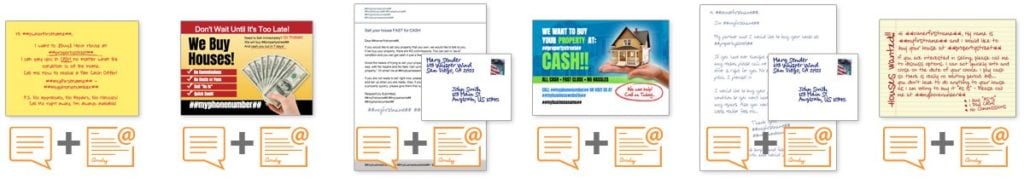
- Postcards
- Letters
- Text messages
The templates are tailored to specific business types and list criteria. All you have to do is edit the messages with your business and contact details.
You can add other custom touches, like your slogan, some testimonials, or a winning headline that you know performs well in other marketing materials.
You can also use mail merge to insert personalization variables into your postcards.
Turn on the campaign
After you've made the necessary changes to your PRINTgenie campaign and hooked it up with the right PropertyRadar list, then it's time to turn on the campaign.
From here on out, as your PropertyRadar lists automatically updates itself with new property owners that meet your criteria, PRINTgenie will automatically add these new leads to the first step in your campaign, and follow up as you've determined.
For even more insights into setting up automated direct mail, check out the replay of the webinar.
What is the best software for automating direct mail?
The ability to automate your direct mail requires three essential components, or what's referred to as your "stack".
If your target market is the owner of a home or property, you need three essential elements:
- A source of persistent and dynamic property data and owner contact information
- The ability for that source of data to power event-based triggers for new match and status change automation
- A print service vendor that can integrate and process event-based triggers and send single-piece direct mail or multichannel campaigns
By choosing a best-in-class list builder and a best-in-class direct mail provider, you get the best of both worlds. Here's what each company brings to the table:
PropertyRadar
Perfect for building hyperlocal criteria-based lists based on public records and includes owner contact information. Purchase and append owner email addresses and phone numbers on demand, or automatically.
Mix, match, and make 100’s of popular list types to find new opportunities.
- The world’s best list builder - Fast, easy, & powerful with 200+ criteria.
- Start with a Quick List - The most popular lists at your fingertips.
- Preview results - Visualize on a map, sort in a table, and drill down to full profiles.
- Lists are kept always up to date - Property and owner data is always changing, we keep it fresh, and make it actionable.
- One great list leads to another - Copy a list to a new area, segment them for better messages, or build look-a-likes.
- Lists that make taking action easy - Dive into results, build automations, connect marketing campaigns, create workflows.
PRINTgenie
Perfect for multitouch direct mail and multichannel direct marketing campaigns. Plans start at $49 per month and $0.43 per mini postcard.
What should you say in your direct mail postcards and letters?
Andy Detwiler and the team at PRINTgenie have 20 years of experience running direct mail campaigns for real estate agents, real estate investors, coaches, and consultants. When they built PRINTgenie, they put all of that experience into the platform for customers to utilize.
There are dozens of direct mail templates based on their experience of what works and what doesn't. Customers can easily edit these to fit their businesses.
Mail Templates
Here are some best practices for the copywriting and creative side of direct mail:
- Separate out your lists of PropertyRadar contacts into segments so you can tailor the messaging better. For example, what you say to vacation homeowners is different than an owner-occupied homeowner. Or how to message an owner over the age of 75 might be different from a young millennial family.
- General rule of thumb is to keep your wording simple. Don't think you impress people by using industry-related terms – it only confuses people and makes them feel small.
- Use the List Insights PropertyRadar provides you to touch on potential pain points your audience may be experiencing or reveal a deal they didn't even know they were sitting on. The important thing is to be creative.
How often should you mail contacts?
"If you think you can send one thing and it's going to work you're probably going to get a small response," says Andy. "The more you send them, the more response you're going to get. It increases infinitely, so from our perspective and the numbers, at least seven touches is necessary."
Those seven touches don't all have to be direct mail, however. Three or four could be direct mail, and the rest could be email, text, phone call, or voicemail drop.
When you start mastering direct marketing, you'll see the results from yourself. When you notice how many prospects don't reply until the fourth, fifth, or sixth communication, you'll see what a huge waste it is to contact great prospects only once.
How can you increase ROI from direct mail?
The biggest mistake that business owners make is not following up. Andy notes that before utilizing the PropertyRadar and PRINTgenie system for highly targeted, automated direct mail, 88% of businesses are sending just one piece of mail. That's it. No follow up.
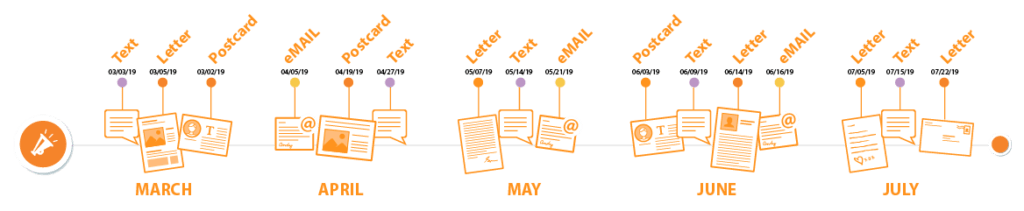
When creating their direct mail solution, PRINTgenie decided to build in multitouch campaigns to encourage businesses to keep following up.
"When you create these microtargeted lists, it's perfect, because you're going to touch them several times," says Andy. It's important to not only hit the perfect leads with direct mail multiple times, but to set up a multichannel campaign that utilizes text and email as well.
From personal experience, when I get home and there's a postcard on the kitchen table that I'm interested in it, but I get distracted. A day or two later I get an email that reminds me. But I get distracted. A month later I get another postcard. Then I act on it.
When you use PropertyRadar for building highly targeted lists, you save money by not reaching out to the wrong prospects. Then you can divert that money to reaching out to the right people multiple times.
Essentially, you'll get far greater ROI if you target 200 houses four times than 800 houses once, assuming that you're strategically narrowing down your list with smart criteria like owner demographics, property type, property features, loan information, etc.
Conclusion
Automated direct mail campaigns targeting ONLY your ideal customers isn't just for big companies with unlimited marketing budgets anymore. With PropertyRadar and PRINTgenie on your side, you can now easily setup automated direct mail to send to your perfect prospects and turn them into your perfect customers – without lifting a finger! And that's how you work smarter, not harder!
Click here to start your 3-Day Free Trial with PropertyRadar or click here to learn more about PropertyRadar integrations.



