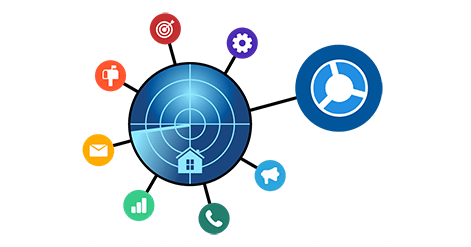The Realtor® Outbound Playbook Summary

If you want to grow your roster of prospective buyers and sellers, outbound marketing is the only way to do it.
Inbound marketing caters to big businesses, who can constantly afford to overspend on digital real estate and top search result ad space.
So if you're tired of being outbid and outrun, PropertyRadar is here to change the game and put the control back in your hands.

We've launched a comprehensive playbook for success, filled with everything you need to create multi-channel outbound campaigns – from detailed instructions to bundled campaign resources – all in support of aiding you in building targeted segments of leads, personalizing your messaging, and establishing a sustainable lead generation machine within your hyperlocal market.
But today, we're just getting started. We recommend beginning with the article below prior to jumping into our fuller playbook. You'll get a high-level overview and summary in order to introduce you to our methods, we'll provide samples of our outbound resources, and we'll give you the understanding needed before transitioning into something deeper.
Outbound marketing is predictable and profitable...with the right leads and the right approach.
And we're here to show you how.
- In this quick summary guide, we’ll cover the fundamentals of our outbound strategy:
- Farming – Building your brand and staying visible.
- Strategic Geofarm– Define your core market based on strategy and location.
-
- Segments – Personalize your messaging.
- Sphere – Stay top-of-mind with past clients and social groups.
- Buyer Needs – Advertise your roster of buyers and build credibility.
- Circle – Target neighbors of currently or previously listed properties.
- Hunting – Actively looking for motivated sellers.
- Life Events – Hunt for business by leveraging circumstances that call for urgency.
- Getting Results – With PropertyRadar.
 Farming
Farming
Farming is all about cultivating your business over time. It's the long game that builds your brand and ensures you stay visible.
Strategic Geofarm
Define your core market based on your strategy and location.

Time to execute: 20 minutes
Step 1: Set geographic boundaries
- Set up a parameter within your PropertyRadar account: Discover > Search
- Define your geographic market area: Discover > Search > Location
- You can use City(s), County(s), ZIP Code(s), Subdivision(s), and more within the given options, or choose to Draw a Polygon around your target area.
Step 2: Add strategic preferences
- Layer on your initial preferred criteria – all the types of homes you want to focus exclusively on.
- Single-family homes
- Only condos
- Properties within a specific price range
- Click to add criteria (we used $500K-$1M here)
Step 3: Save as "My Market"
- This should be your largest list and will act as the base for all future segmenting.
Step 4: Turn on monitoring (set up alerts, status updates, be the first to know)
- This ensures your list is automatically updated when new properties and information become available.

Step 5: Campaigns
Outreach Expectations: Minimum 2x/yr, preferably quarterly, or if budget allows, monthly (especially in highly competitive markets).
- Happy Birthday
- Purchase Anniversary
- Market Report
Segments
Personalize your messaging by segmenting your core market.
.jpg?width=2121&height=1416&name=iStock-1388913352%20(1).jpg)
Time to execute: 10 minutes per segment
Step 1: Create your initial segments & launch campaigns
- Add preferred criteria to the geofarm you created above: My Data > In Any List > My Market.
- This way, you will effectively create a segment off of your geofarm starting point, allowing you to more effectively personalize your messaging to select segments of your core market later.
- We’ve provided sample criteria and direct mail templates for select segments below. Remove the attached location and add your own geographic market base.
-
-
- Retirees vs Young Families
- Click to add criteria - Retirees / Potential Downsizers
- Move & Keep Your Tax Base (For 55 Years+)
- Click to add criteria - Young Families
- Move Before The School Year
- Click to add criteria - Retirees / Potential Downsizers
- High Equity vs Underwater Owners
- Click to add criteria - High Equity
- Move On Up For More Space
- Click to add criteria - Underwater Owners
- Struggling Homeowners Seeking Options
- Click to add criteria - High Equity
- New to the Neighborhood vs Longtime Residents
- Retirees vs Young Families
-
Step 2: Save each list as name "Segment – segment name”
Sphere
Stay top-of-mind with past clients and social groups.
.jpg?width=725&height=484&name=iStock-1591572504%20(1).jpg)
Time to execute: 20 minutes
Step 1: Create a list with all your past customers
- Add your sphere one at a time to a static list using Lookup, import them, or integrate your CRM to your account via Zapier: My Lists > Import New List.

- Create differing spheres per audience group: Past Clients, Friends (if potential clients), Social Groups, Non-Realtor® Professional or Philanthropic Groups
Step 2: Save list as name “Sphere – group name"
Step 3: Turn on monitoring (set up alerts, status updates, be the first to know)
- Not sure how? Read our previous guidance here.
Step 4: Campaigns
Outreach Expectations: 1x/quarter.
- Customer Appreciation
- Purchase Anniversary
- Don't Forget - I'm A Resource
Buyer Needs Farming
Advertise that you have buyers and build credibility within the community.

Time to execute: 10 minutes
Step 1: Create lists that match the particular needs of your buyers
- Layer on filters to match your buyer's preferences, building one new list of properties for each buyer: Search > Property > Beds, Baths, Square Feet, Pool, and more to find ideal homes.
Step 2: Save each list as name “Needs – Client Name – mmddyy”
Step 3: Campaigns
Outreach Expectations: Ad-hoc / as needed.
- Buyer Needs Farming - Homeowner Outreach
Circle
Target neighbors of currently or previously listed properties to win proactive referrals.
Time to execute: 7 minutes
Step 1: Use the Neighbors tool to take action
- Step 1: Lookup (type in exact address) > Neighborhood

- Step 2: Lookup > Neighborhood > Options
- Looking to refine further? Select any of the Options below, ranging from only viewing Same Street properties to Same Subdivision properties and more. Or, you can expand the total number of properties you're seeing with Numbers of Neighbors.
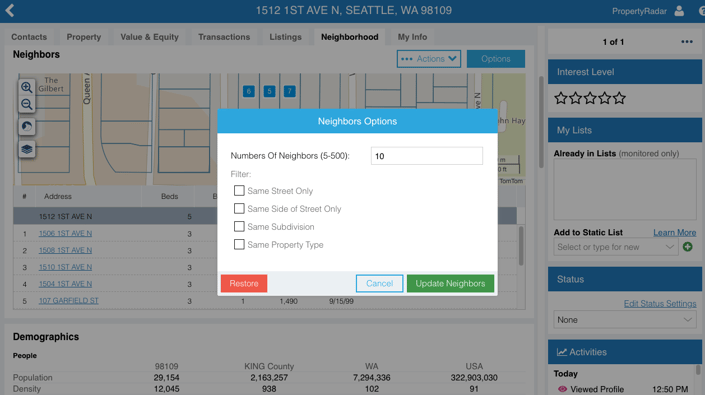
- Step 3: Select Action – You can choose to Add to List, or jump ahead to an alternate direct action, such as Direct Mail or Email Marketing.
Step 2: Save list as name “Circle – listing address – mmddyy”
Step 3: Campaigns
Outreach Expectations: Ad-hoc / as needed.
- Just Listed
- Just Sold
- Open House
Hunting
Hunting is all about actively looking for motivated sellers. It focuses on leveraging life events to find those needing your support FAST.
Life Events
Industry-leading multi-sourced and back-tested data in PropertyRadar helps you reach customers driven by urgency.
With over 250 search criteria available, PropertyRadar is the most powerful property and property owner platform on the market, with the most extensive search and filter capabilities in the industry. Their systems offer unprecedented opportunity to refine and customize your lists in order to reach the right individuals impacted by the right circumstances at the right time.
Pair this invaluable ability to personalize with the incomparable demographic insights and extensive information PropertyRadar provides for each and every lead list you create, and you’ve just unlocked the capability to find individuals with the need to move now before anyone else.
- Foreclosures, Preforeclosures, Foreclosure Buyers, Zombie Foreclosures
- Notice of Default, Notice of Trustee Sale, Bank Owned, Past Due Property Taxes
- Financial Hardship (Bankruptcy, Low Equity, Underwater Owners, Potential Short Sale Candidates, HAMP Loan Mods)
- Vacancy (Targeting Property Owners)
- Tired Landlords and Ready-To-Move Tenants (Absentee Owners, Absentee Owners Out of Country, Absentee Owners Out of State, Longtime Renters / First Time Buyers)
- Person or Property Liens, including Judgements, HOA Liens, Mechanics Liens, Federal Tax Liens, State Tax Liens
- Loan Type, Loan Rate, Loan Value, Estimated Number of Open Loans, Estimated Open Loan Balance
- Most Recent Change of Ownership, Transfer Type, Just Listed
- Listing Status, Listing Days on Market
- Divorce
- Death of Joint Tenant
- + Hundreds More
You can view the list of all available 250+ criteria here.
Below, we’ve provided sample criteria and direct mail templates for some of our most commonly used life events.
As a reminder, once each list is created, turn on monitoring in order to set up alerts and status updates. Not sure how? Read our previous guidance here.
Notice of Default
Divorce
Liens
Death of Joint Tenant
Vacancy
Getting Results
So how do we put it all together to take action and win new leads? By focusing on the right people, in the right place, with the right message.
Your next step?
Be a good neighbor. Audit your marketing before it reaches prospective customers. Compare your communication against our comprehensive Good Neighbor Marketing checklist.
.jpg?width=725&height=483&name=iStock-1453172641%20(1).jpg)
So...what's next?
You've reviewed the starting steps of our outbound playbook, so now you're ready to dive into the full thing.
And with PropertyRadar by your side, we're confident you'll be able to leverage our full guidance and strategies to win more leads, close more sales, and help your buyers find the homes of their dreams.
Access The Full Realtor® Outbound Playbook

Need to get your very own PropertyRadar account first? We got you covered.
Unlock the power of public records data with a free PropertyRadar trial and grow your lead list today.
.jpg?width=725&height=483&name=iStock-698430730%20(1).jpg)